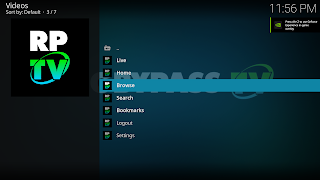RugbyPass TV Kodi Add-on
About
RugbyPass TV is more than just a streaming platform: through unrivalled access and exclusive content, rugby's first global viewing destination will aggregate events into one place, delivering the ultimate immersive experience for fans, bringing them closer to the action than ever before
Features
- Unofficial 3rd Party Kodi Add-on for RugbyPass TV
- Stream Live Games
- Watch VOD
- Bookmark Support
- Quality up-to 1920x1080 25fps
Need
- Login for RugbyPass TV (free)
- Kodi Media Center (free)
- 5 minutes
- Login for RugbyPass TV (free)
- Kodi Media Center (free)
- 5 minutes
How
First follow THIS post to install the SlyGuy Add-on Repository.
Now navigate to "Main Menu -> Add-ons -> My Add-ons"
Select ".." then select "Install from repository"
Select "SlyGuy Repository".
Select "Video add-ons" then "RugbyPass TV"
Select "Install" and the add-on will download and install.
Now navigate to "Main Menu -> Add-ons -> My Add-ons"
Select ".." then select "Install from repository"
Select "SlyGuy Repository".
Select "Video add-ons" then "RugbyPass TV"
You can now access the add-on in the Add-ons main menu item.
First you will need to login (free signup on their site)
Once logged in, you can simply navigate the content and select an item to play it.